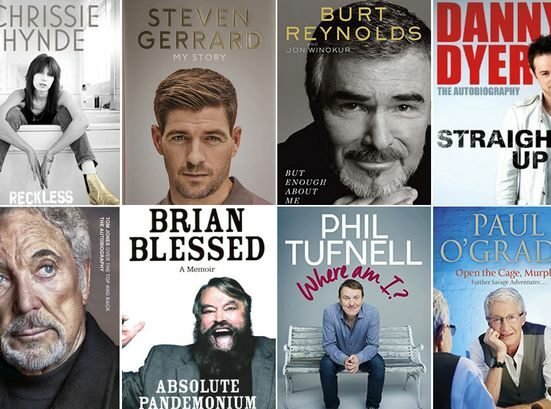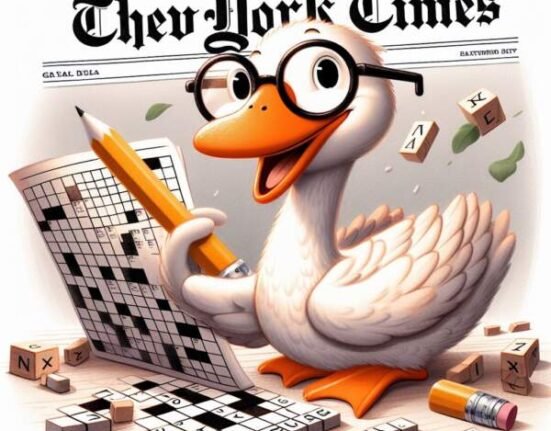Are you looking for a fun and engaging way to learn? Look no further than Blooket! Blooket is an online learning platform that uses games to teach a variety of subjects. With Blooket, learning becomes interactive and exciting, making it easier to retain information. In this article, we’ll guide you through the process of joining Blooket and starting your learning journey.
What is Blooket Join?
Blooket is an online learning platform that uses games to teach a variety of subjects. It offers a wide range of games, from trivia to flashcards, that are designed to make learning fun and engaging. Blooket is used by students and teachers alike, and it has gained popularity for its ability to make learning more interactive and enjoyable.
Why Use Blooket?
by Immo Wegmann (https://unsplash.com/@macroman)
Blooket offers a unique approach to learning that makes it stand out from traditional methods. Here are some reasons why you should consider using Blooket:
- Interactive learning: Blooket’s games make learning interactive and engaging, making it easier to retain information.
- Variety of subjects: Blooket offers games for a wide range of subjects, including math, science, history, and more.
- Customizable games: With Blooket, you can create your own games and customize them to fit your learning needs.
- Easy to use: Blooket is user-friendly and easy to navigate, making it accessible for all ages.
- Free to use: Blooket is completely free to use, making it an affordable option for students and teachers.
How to Join Blooket
Joining Blooket is a simple and straightforward process. Follow these steps to get started:
Step 1: Go to the Blooket Website
The first step to joining Blooket is to go to their website at https://www.blooket.com/. Once you’re on the homepage, click on the “Sign Up” button in the top right corner.
Step 2: Create an Account
To create an account, you can either use your Google account or your email address. If you choose to use your email address, you’ll need to provide a username, email, and password. Once you’ve filled in the required information, click on the “Sign Up” button.
Step 3: Verify Your Account
If you used your email address to sign up, you’ll receive an email from Blooket to verify your account. Click on the link provided in the email to verify your account.
Step 4: Log In
Once your account is verified, you can log in to Blooket using your username and password. You’ll be directed to your dashboard, where you can start exploring the different games and features Blooket has to offer.
How to Start Learning with Blooket
Now that you’ve joined Blooket, it’s time to start learning! Here’s how you can get started:
Step 1: Choose a Game
by Kevin Borrill (https://unsplash.com/@kev2480)
On your dashboard, you’ll see a variety of games to choose from. You can browse through the different categories or use the search bar to find a specific game. Once you’ve found a game you’d like to play, click on it to start.
Step 2: Customize the Game (Optional)
If you’d like to customize the game to fit your learning needs, you can do so by clicking on the “Customize” button. Here, you can change the game’s settings, such as the number of questions, time limit, and more.
Step 3: Start Playing
Once you’re ready, click on the “Play” button to start the game. You can play the game on your own or invite friends to join in on the fun. As you play, you’ll earn points and rewards, making learning even more exciting.
How to Join Blooket Bots
Blooket Bots is a feature that allows you to play Blooket games with bots instead of real players. This is a great option if you don’t have anyone to play with or if you’d like to practice on your own. Here’s how you can join Blooket Bots:
Step 1: Go to the Blooket Bots Website
To join Blooket Bots, go to their website at https://www.blooketbots.com/. Once you’re on the homepage, click on the “Join Blooket Bots” button.
Step 2: Choose a Game
On the Blooket Bots website, you’ll see a list of games available to play with bots. Choose a game you’d like to play and click on it.
Step 3: Customize the Game (Optional)
If you’d like to customize the game, you can do so by clicking on the “Customize” button. Here, you can change the game’s settings, such as the number of bots, difficulty level, and more.
Step 4: Start Playing
Once you’re ready, click on the “Play” button to start the game. You can play the game on your own or invite friends to join in on the fun. As you play, you’ll earn points and rewards, making learning even more exciting.
Tips for Using Blooket
Here are some tips to help you make the most out of your Blooket experience:
- Explore different games: Blooket offers a variety of games for different subjects, so don’t be afraid to try out new games and see what works best for you.
- Customize games: Take advantage of Blooket’s customization options to tailor games to fit your learning needs.
- Play with friends: Invite friends to join you on Blooket for a more interactive and competitive learning experience.
- Use Blooket Bots: If you don’t have anyone to play with, Blooket Bots is a great option to practice on your own.
- Check out the forums: Blooket has a forum where you can connect with other users, share tips and tricks, and get help if you need it.
Conclusion
Blooket is a fantastic learning platform that makes learning fun and engaging. By Blooket join, you’ll have access to a variety of games and features that will make your learning experience more interactive and exciting. So what are you waiting for? Join Blooket today and start your learning journey!